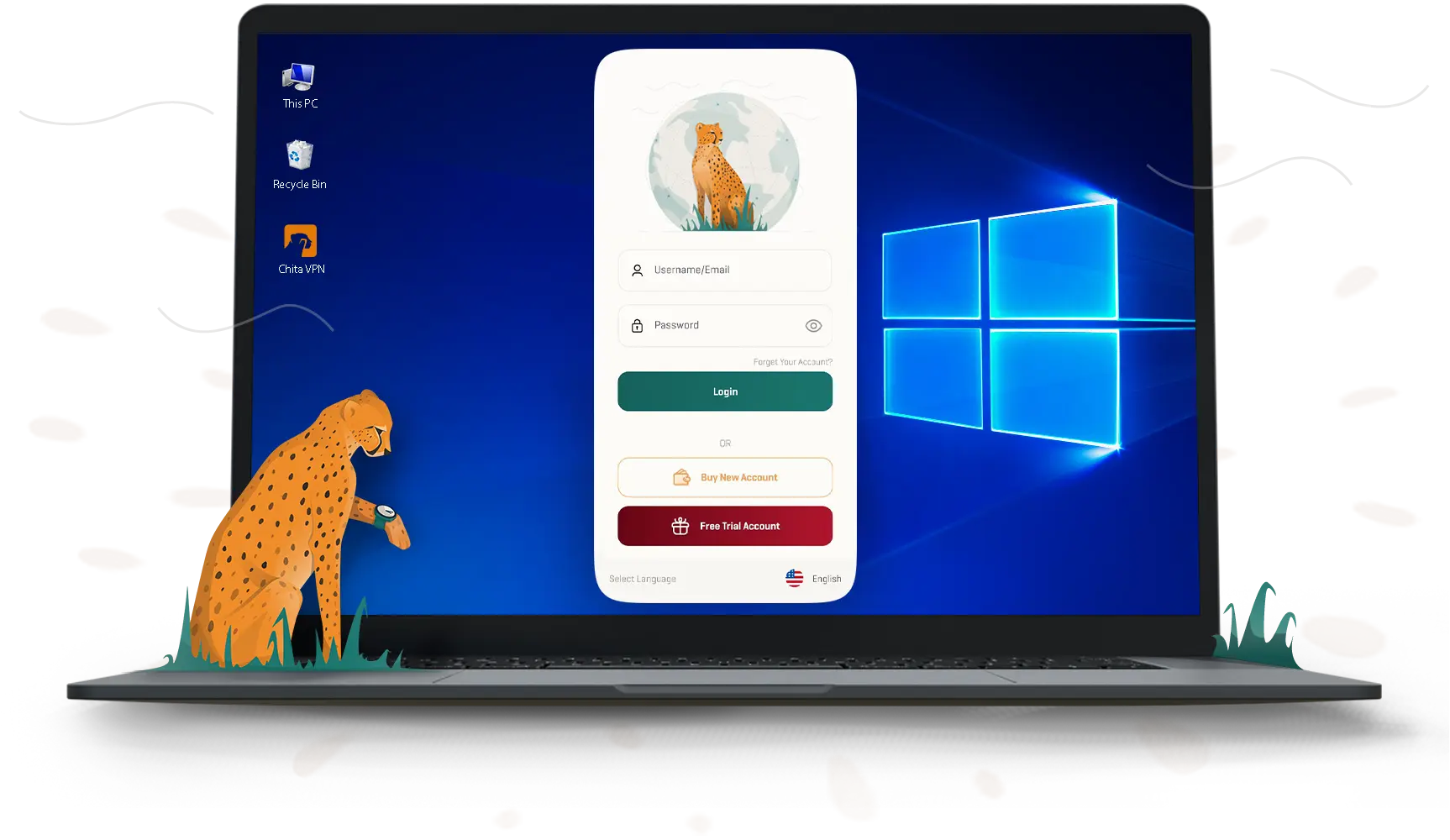IP Address Leaks
IP address leaks occur when a VPN fails to hide your real IP
address. This means websites can see your true identity and
location, posing a significant privacy risk.
If your IP is leaking, the VPN isn't protecting your online
privacy, and streaming services can detect where you really
are. While IPv4 leaks are uncommon, IPv6 leaks happen more
often, especially with lower-quality VPNs. Only VPNs that
block or reroute IPv6 traffic can prevent this issue.
Good VPNs should have a kill switch to protect your IP if the
connection drops, but many still leak your IP when you switch
servers.
DNS leaks
DNS leaks occur when your DNS requests, which record the
websites you visit, are sent to your ISP's DNS servers
instead of your VPN's private servers. This allows your ISP
to see your browsing activity. A VPN should encrypt these
queries and route them to its own servers. If it doesn't,
it's a DNS leak. You can use a
tools to check
which DNS servers your device is using.
WebRTC Leaks
WebRTC is a tool in browsers that helps audio and video
chats work on web pages. It's turned on by default in
popular browsers like Chrome, Firefox, and Opera.
Websites can use WebRTC in your browser to find out your
real IP address, even if you're using a VPN. If your VPN
doesn't hide your real IP address when this happens, it's
called a WebRTC leak.
You can use a
tools to
check .